Do you have a passion for embroidery, but no idea how to digitize your own designs? Don’t let uncertainty stop you—you can easily learn the basics of digitizing and make beautiful patterns for your embroidery machine.
In this article, we’ll show you how to get started.
Creating your own designs for the purpose of embroidery can be an enjoyable, creative endeavor. It requires an understanding of the mechanics of an embroidery machine and a few specialized tools and techniques, but with practice and patience you’ll find that you’re able to create unique and beautiful designs that are personalized just for you or your customer.
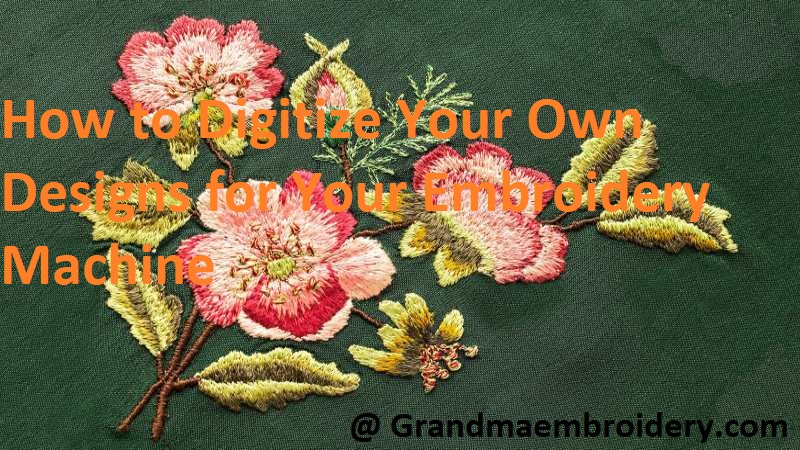
In this article, we will discuss the basics of digitizing your own designs for use with your embroidery machine — from selecting the design software to creating stitching paths, choosing color sequences to determining hoop selection. With these tools and knowledge, creating digital designs for your embroidery machines will be easy!
Explanation of digitizing in embroidery
Digitizing is the process of converting a design, art or logo into stitches that an embroidery machine can apply to fabric. This can be done manually or automatically with a software program. The advantage of digitizing your own designs is that you can create highly detailed embroidery just the way you want it.
The digitized design from a graphic or sketch needs to be carefully translated into stitches which will become the finished product. The goal is to stitch out as accurately as possible so that any changes made in editing will result in an expected alteration when stitched onto the fabric.
Many of today’s embroidery machines have advanced computerized components allowing you to enter and modify your design easily and accurately, while some require more manual input such as setting up the stand, making color changes and manually threading bobbin cases and the needle itself. If using an older model machine, use first-generation software which might not be able to take full advantage of modern machines’ capabilities but should still yield satisfactory results if used correctly.
Computer system requirements are an important factor in knowing if your software will work with your machine. Knowing what type of Operating System or version –Windows XP, Vista, Mac OS X etc.–that can support the program needs to be taken into account before purchasing any new hardware or software packages for digitizing designs for your embroidery machine.
Gathering Tools and Materials
Before beginning the digitizing process, you need to gather up all of the tools and materials necessary for your project. These can range from simple items like embroidery needles and fabric stabilizers to more complex items such as software programs, embroidery machines, and scanners.
For the best results, it is recommended that you use a scanner with a dpi setting of 600 or higher. This helps to ensure that your designs turn out accurately when they are digitized. Also be sure to have an assortment of brightly colored threads in different weights available so you can experiment with different types of stitches while working on your projects.

Stabilizers are important as well since they help keep fabric taut while stitching as well as minimize puckering or fraying after stitching is completed. Finally, make sure you have an appropriate size needle–with larger designs requiring heavier duty needles–in order for the stitches to flow properly once transferred to fabric.
Embroidery digitizing software
If you want to use your embroidery machine to create designs from scratch, you will need specialized software. Embroidery digitizing software allows you to transform the images in your mind into digital versions that can be read by computerized embroidery machines.
Most programs for machine embroidery are subscription-based and offer different levels of service. The basic version typically enables you to enter shapes, individual letters and very simple designs, while more comprehensive packages also allow colorization. These programs also offer a range of editing options such as resizing and sharpening as well as fonts and clip art packs.
When selecting a design, consider the capabilities of your machine, the complexity of the design, and the quality of finished product desired. Programs are available for all levels; from novice users who want something simple with built-in tutorials to professionals who desire advanced features like 3D modeling or vector graphics support. Be sure to check that your program is compatible with whichever computer system (Mac or PC) you are using before investing in it.
High-quality images or artwork
Before you begin to work with any design, it’s important to start with a high-quality image or artwork. If you’re working from an existing design, be sure to check the original resolution of the image. For crafts and embroidery, a minimum resolution of 300 dpi is needed to ensure quality results. Many embroidery designs require a lot of detail and color gradations which can only be achieved if your source image has enough detail to begin with.
If you need to resize or downscale your images for your project, most editing software allow you to adjust DPI settings when saving. Be sure that when resizing an image for use as an embroidery pattern, select ‘resample image’ values so that any colors remain intact in their gradient density during resizing and conversion.
III. Preparing Your Image or Artwork
Now that you have the software and digitizer program installed, it’s time to prepare your image or artwork for digitization. Depending on the type of design you are creating, there are a few important steps that should be taken prior to starting.
For vector images like shapes, logos, and text, all you need to do is make sure the area is completely filled in (no open ends) and all of the lines are connected before converting it into an embroidery file format. Once all of these steps have been completed, use your embroidery software to save it as a stitch file compatible with your machine model and format (.exp, .pcs).

For bitmap images like photos or illustrations with intricate patterns or lots of detail that need to be recreated with stitching, you will need to properly prepare them before they can be digitized. Make sure that any elements that should not have any stitches overlapping them (such as text) have a thin white outline around them first. Bitmap images should also be cleaned up at this time to remove any unnecessary details as too much complexity can distort the digitizer’s interpretation of your design. The background also needs to be removed from bitmap images using a ‘knockout’ command so only the image elements will appear when stitched out in fabric. After these tasks are completed and saved, turn it into a stitch file just like described above for vector images.
Cleaning up the image or artwork
When digitizing your images and artwork to use with an embroidery machine, the most important step is to clean up the lines and create a smooth vector tracing of your artwork or photo. Vector graphics are different from standard bitmap images because they are made up of mathematically defined points and paths that when joined together, create shapes. This type of image is great for embroidery because it can be scaled to any size without losing quality and detail.
Cleaning up the image or artwork should be done as accurately as possible. Scanning in the original artwork or photo will give you a great starting point, but getting rid of any stray pixels or shapes that may be part of the scan can take some practice. It’s also important to consider where on your fabric design you’ll want to stitch— excess detail can cause problems when stitching around curves or intricate designs.
Once you have cleaned up your original artwork, the next step is converting it into a vector format by manually tracing each line either with a digital drawing program like Adobe Illustrator, or an embroidery software program designed specifically for creating digital embroidery designs. Depending on how much detail is in your design, this could take some time and patience but it’s well worth the effort if you want to achieve accurate results from your embroidery machine!
Simplifying the design
Digitizing your own designs can be an intimidating prospect, but it doesn’t have to be! We’ll go over the steps you need to take to make digital versions of your embroidery designs.
Digitizing your design starts with breaking down your artwork into lines and shapes. This is called ‘simplifying’ the design as much as possible. You want to eliminate small details and opt for larger, more impactful shapes so that they are easier to stitch on the embroidery machine. You also want to replace any complex curves with multiple straight lines. A good rule of thumb is that if a curve can be broken down into no more than three separate straight lines, it will likely sew better than if you use only one curved line.
Once you have simplified the design, you can start mapping out where the stitches will go on the machine by plotting each stitch path individually and then joining them together when finished – this is known as “connecting stitches”. It’s tedious work, but with practice and attention to detail it will become second nature! If your design includes lettering or text, you’ll also need to consider how that needs to be stitched out prior to converting it into a digital file for embroidery machines.
Having simplified and connected the stitches in a way that works for your design, you can now digitize them in order for them to be read by modern embroidery machines. Many software programs make this job fairly easy – some even offer automated options – but understanding certain fundamentals before beginning will help ensure great results from start to finish!
Using Embroidery Digitizing Software
Using an embroidery digitizing software will allow you to convert your artwork, drawing, or photo into a stitch-able design. The most popular programs are Embrilliance, Wilcom and Janome Digitizer MB. All of these feature a wide variety of tools for editing, manipulating and creating designs for use in your embroidery machine.
The digital interface allows you to zoom in, zoom out, rotate and move parts of your design to create tighter stitches, smoother curves and overall more intricate details than hand digitizing could ever accomplish. Most software also offers the ability to add several types of colors and effect pieces like stars and sawtooth edges that would be time-consuming or impossible to achieve through hand digitizing methods.

There are plenty of tutorials available online that can guide you through using whichever software you choose. But as with any new program or project there is always a learning curve – so be sure to familiarize yourself with the features before spending hours on an intricate project! Once comfortable with the interface and different tools at your disposal it is possible to explore other types of stitches like applique or even 3D textures that may not have been possible without one of these embroidery digitizing programs!
Importing the image or artwork
In order to create your own embroidery patterns, you will first need to digitize the artwork or image that you want to use. This can be done with a software package specific to embroidery machines, such as Pulse Ambassador 10 or AllStitch Digitizer 5. This will allow you to create a digital representation of the artwork that can then be fed into the machine’s computer system. In many cases, software packages come preloaded on the machine and some machines even have online libraries of designs and letters for you to choose from.
Once you have loaded an artwork file into the program, you will be able to manipulate it according to various criteria such as stitch type, stitch length, density levels and thread color selection. You will also be able to adjust settings such as line widths, placement of stitches relative to other objects in the design, and letter height and width when entering text. Once all the settings have been adjusted according to your preferences and specifications, save the file in one of a number formats such as .dst., .pes., jef., hus., vp3., or xxx.. From this point forward, your embroidery pattern is ready for use!
Tracing the design
Tracing the design is the most important initial step in getting your artwork ready for embroidery. To begin tracing, take your design and lay it on a lightbox or scan it into your computer. Then, you can use tracing paper or water-soluble transfer paper to trace out the main elements of the design onto a clean piece of fabric that’s been placed into an embroidery hoop.
When you trace your design, be sure to make all of the lines as straight as possible and use either an ink pen that is made for tracing designs or a fine-tip permanent marker. Doing this will ensure that all of your lines stay visible within the fabric once you start digitizing it. Once you have finished tracing out the main elements of your design, use a piece of sticky tape to secure them while they are in the hoop so they don’t move during digitizing. You can also practice sketching with newer embroidery machines until you get comfortable with transferring designs over to fabrics directly from a computer screen.
Conclusion
Once you have ensured that your design is in the compatible format for your embroidery machine and tested it, you are ready to stitch!
Embroidery is an enjoyable and expressive craft, and learning how to digitize your own designs makes it even more rewarding. With time and practice, you can easily create a variety of personalized designs for your projects.
Enjoy the creative freedom that designing with your embroidery machine provides!
See Also-
- Best Affordable Embroidery Machine 2023
- Best Embroidery Machine For Patches 2023
- Best Commercial Embroidery Machine 2023
- Best Embroidery Machine For Clothing 2023
- Best Janome Embroidery Machine 2023
